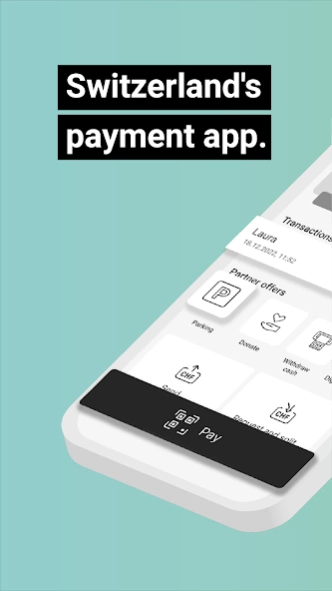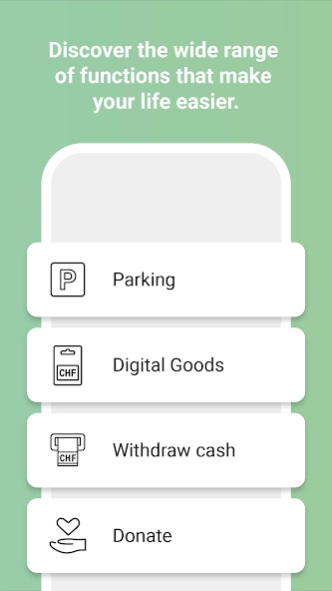Prepaid TWINT & other banks 43.0.0.39
Free Version
Publisher Description
Prepaid TWINT & other banks - Switzerland’s biggest banks offer their own version of the TWINT app.
TWINT is Switzerland’s digital cash. With TWINT, you can make convenient and secure payments using your smartphone.
All TWINT functions:
- Send and request money
- Make quick and secure payments in online shops
- Buy digital vouchers, pay for your parking and make donations in TWINT+, directly in the app
- Make convenient and secure payments at cash registers, in farm shops and vending machines
- Store customer loyalty cards and employee cards in the app
- Benefit from discount coupons and digital stamp cards
Switzerland’s biggest banks offer their own version of the TWINT app. Please search in the App Store for the name of your bank together with the term “TWINT”.
Top up credit:
The TWINT prepaid solution can be used by everyone, regardless of at which bank your account is
- Top up via your bank account (direct debit)
- Top up via a deposit slip
- Top up via a voucher code
Security:
TWINT is as secure as e-banking. All transactions take place in a secure environment. TWINT also does not disclose any personal data to third parties.
The money is not stored directly on the smartphone. In the event that your smartphone is stolen, TWINT can be blocked immediately by calling the hotline (0800 99 88 77).
Devices and version:
You require a smartphone with the Android (from version 7) operating system and the Bluetooth function (from version 4.0).
About Prepaid TWINT & other banks
Prepaid TWINT & other banks is a free app for Android published in the Accounting & Finance list of apps, part of Business.
The company that develops Prepaid TWINT & other banks is TWINT AG. The latest version released by its developer is 43.0.0.39.
To install Prepaid TWINT & other banks on your Android device, just click the green Continue To App button above to start the installation process. The app is listed on our website since 2024-03-26 and was downloaded 1 times. We have already checked if the download link is safe, however for your own protection we recommend that you scan the downloaded app with your antivirus. Your antivirus may detect the Prepaid TWINT & other banks as malware as malware if the download link to ch.twint.payment is broken.
How to install Prepaid TWINT & other banks on your Android device:
- Click on the Continue To App button on our website. This will redirect you to Google Play.
- Once the Prepaid TWINT & other banks is shown in the Google Play listing of your Android device, you can start its download and installation. Tap on the Install button located below the search bar and to the right of the app icon.
- A pop-up window with the permissions required by Prepaid TWINT & other banks will be shown. Click on Accept to continue the process.
- Prepaid TWINT & other banks will be downloaded onto your device, displaying a progress. Once the download completes, the installation will start and you'll get a notification after the installation is finished.